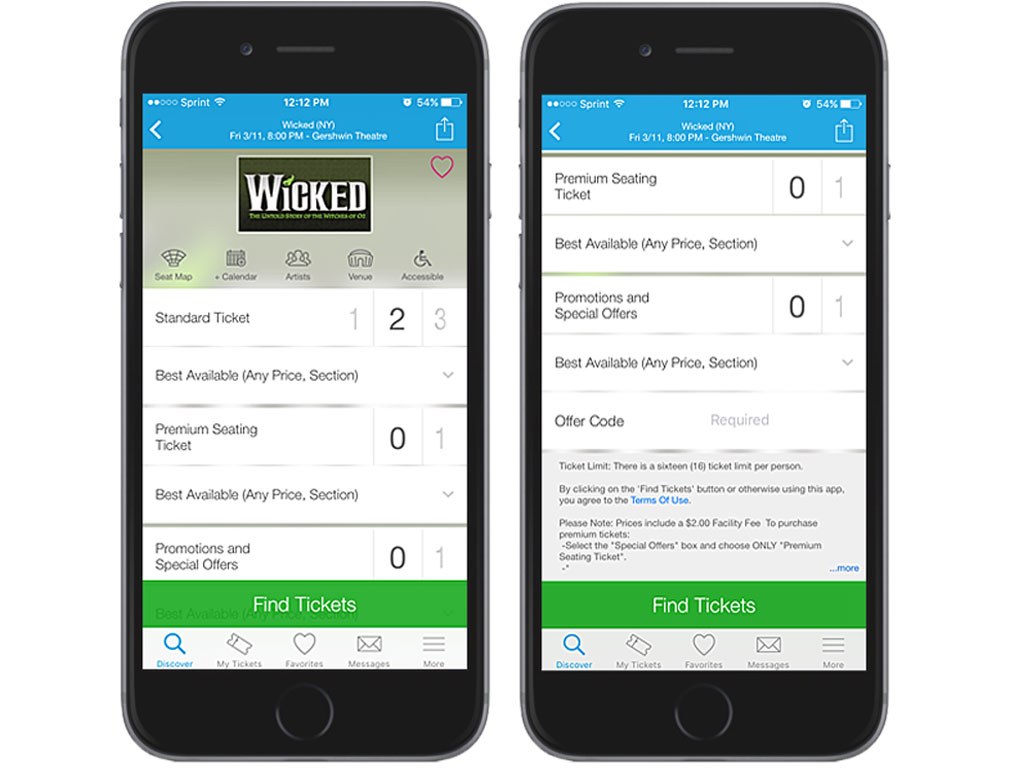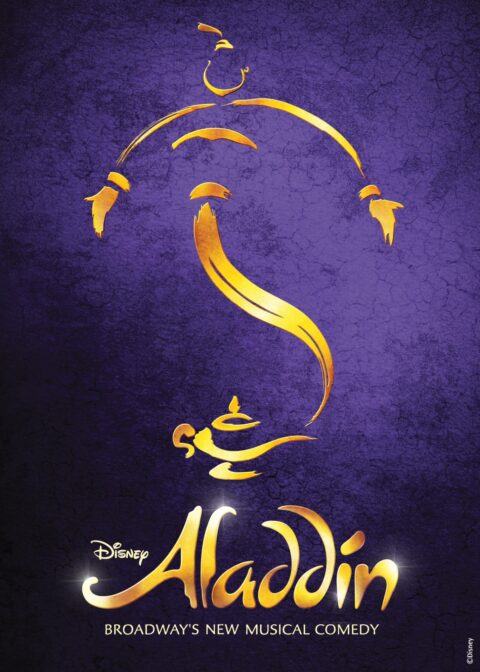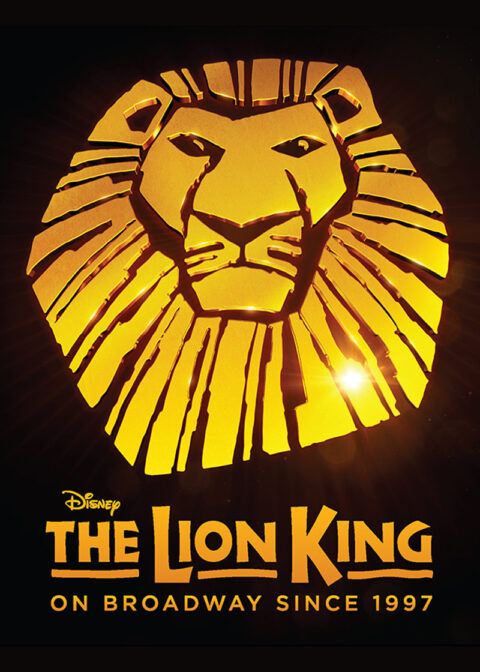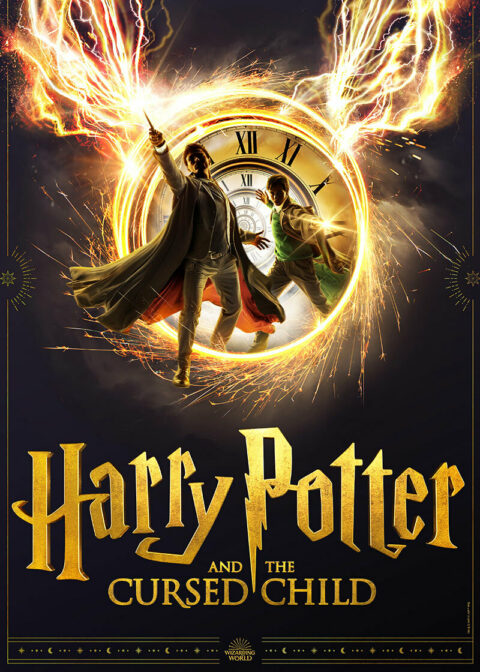Ticketmaster buyers guide for Apple iPhone, and how to use discount codes using both the Safari web-browser app and the Official Ticketmaster app
iPhone owners who would like to buy tickets from Ticketmaster can either use the Safari browser on their iPhone or they can use the Ticketmaster app that is available to download from the app store. Apple's iPhone suffers from the lack of support of the Adobe Flash software and therefore will not display the interactive seat map which will appear for users of PC's Notebooks and iMac's. Although the overall experience on the iPhone is less-than-stellar, iPhone users can still buy tickets at Ticketmaster even though the cut-down experience greatly inhibits the ability for an easy and smooth buying process. If the user is provided with a working discount code, they can use it on both the Safari version and the Ticketmaster app to get the ticket and seat purchase discounted. We have included instructions and some valuable screen-shots for the iPhone for the Ticketmaster service for both Safari and the Ticketmaster app. For the example and test, the article and instructions below cite a Broadway show to show how the Ticketmaster ticket buying process for both these iPhone environments looks.

Ticketmaster Ticket Buying Process on an Apple iPhone: Using the Safari Web Browser App and a Discount Code
On the iPhone, you can buy tickets for a show on Ticketmaster by using the Safari Browser that is built into the operating system of the phone. As already indicated, this device does not support Adobe Flash, so the interactive map, that is such an important part of the Ticketmaster process for buying tickets, will not be available on the iPhone - There are many matters that make the Ticketmaster process somewhat more complicated than necessary - Screen shots with the relevant user procedures are provided below on the specifics of buying Ticketmaster tickets using the Ticketmaster service using the iPhone's standard browser; Safari.
- On the iPhone, start the Safari browser and browse to the official Ticketmaster website at Ticketmaster.com. Identify which show on Broadway is needed and select your appropriate time and date of the performance.
- If a discount offer code has been provided, please enter it at the field box identified as "enter password" and tap on the enter button- take a look at a screen shot attached inline below. The choice of the name "password" is a bit misleading and is not consistent with the rest of the Ticketmaster environment. If the discount code does not work, adjust the date and/or time of the chosen performance. If other performances still fail, return to the original supplier for the code and communicate to them that provided discount code is having problems - they will provide a replacement code. Again, the code is not really a "password: and not a term that is commonly used on other Ticketmaster environments.
- If the purchase is approved, you should follow on through the normal ticket sale transaction process. Avoid the problems caused with the somewhat confusing "voucher code" field/box that appears at the Ticketmaster ticket sale last checkout webpage. This is definitely not the correct field to enter the offer code for the discount. It is important to enter the discount code on the earlier page, where you select the quantity of tickets.
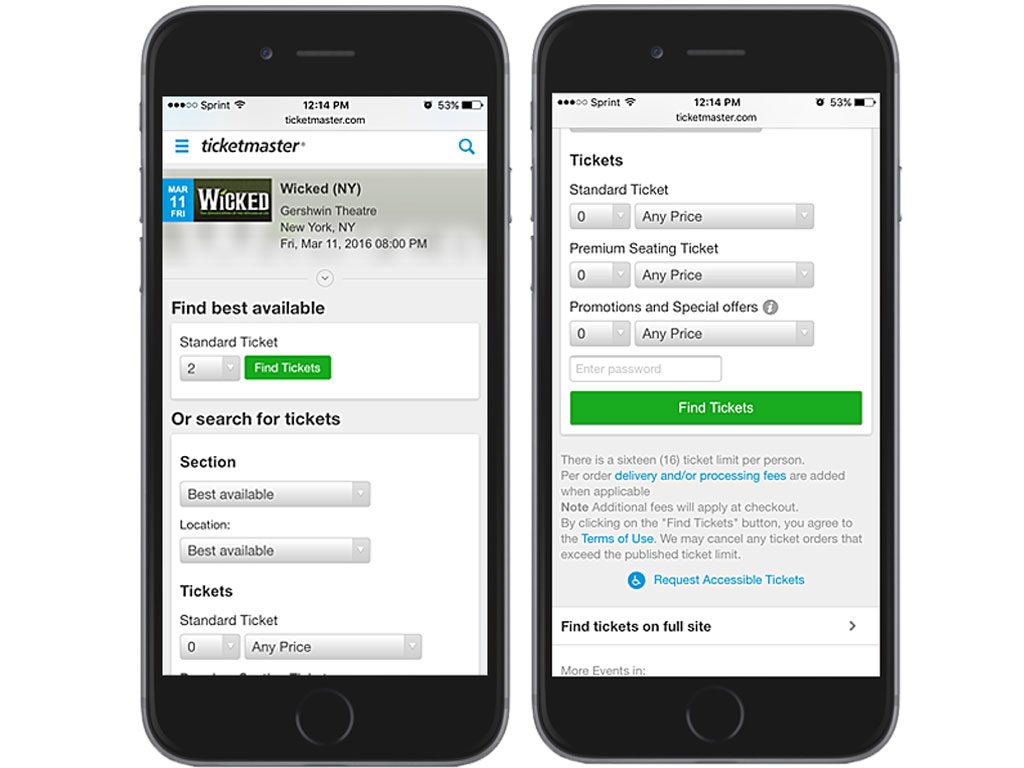

Ticket Buying Process From the Official Ticketmaster App : Using an Apple iPhone and a Discount Code
Probably one of the worst ways to buy Broadway discount tickets is by using the Ticketmaster app on the iPhone as this environment is somewhat unreliable, often misleading and lacks features that other operating system already have. The best way to buy tickets is on a regular desktop (or a notebook computer or iMac). If you still choose to buy tickets through this method, there are a few things worth considering - Below are some screen-shots and clear user instructions on how to perform the operation on the iPhone using the Ticketmaster app.
- Download and start the Ticketmaster app on the iPhone. Select the Broadway show and tap on the date that tickets are required for.
- If you intend to use a discount code, change all the ticket quantity fields to zero before attempting to enter the discount code. Change the "promotions and special offers" section to the quantity of tickets required and enter the discount code into the "offer code" field.
- Ticketmaster will provide the "best available" tickets at this point - the ticket buyer cannot make any further changes, including not being able to select another choice of location unless they start the whole session over again.
- If the price and location of these tickets meet with your approval you may continue with the ticket sale process by entering your delivery details and credit card information. Do not try to attempt to enter the discount code in the "voucher" code box that appears on the final checkout transaction page, as this is the wrong location.