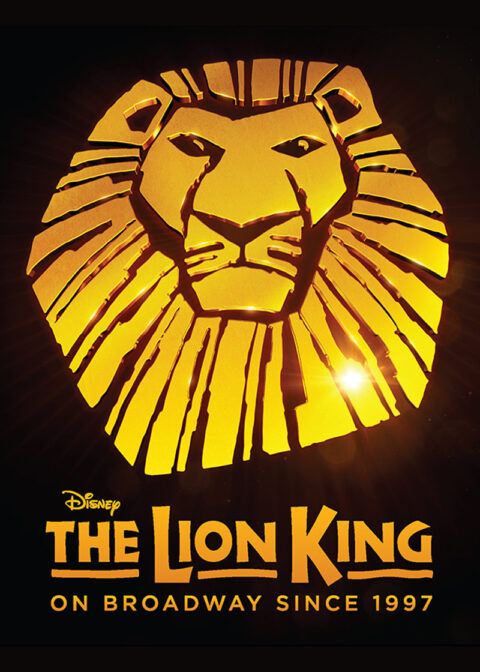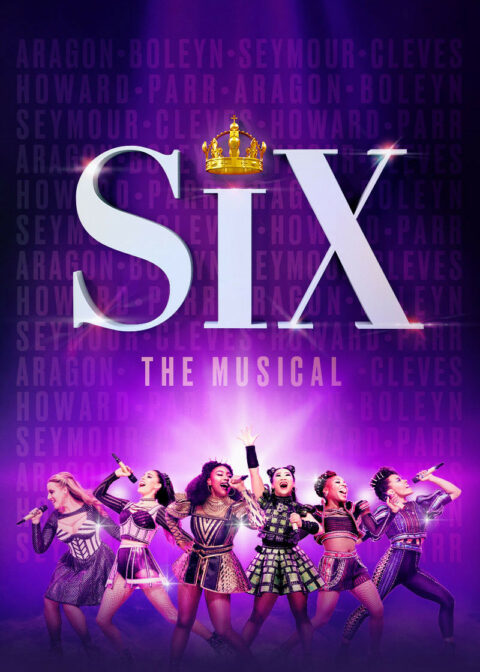Ticketmaster Discount Code on a Windows PC or Apple Mac.
Using Ticketmaster Discount Codes: The Mobile and Desktop Experiences
The best environment for buying tickets on the Ticketmaster website is to use a PC or Mac. These devices provide full functionality to the Ticketmaster web site. PC's and Macs usually have larger screens, which makes buying the right tickets a lot easier.
The mobile experience may be convenient, but it can make the ticket buying process somewhat trickier.
For both desktop or mobile, Ticketmaster has provided a box to unlock the offer or discount code.
The Ticketmaster web site now uses a new style ticket purchase page for all Broadway show ticket purchases.
New Style Ticketmaster Ticket Purchase Page - With Unlock Button to Enter Offer or Discount Code
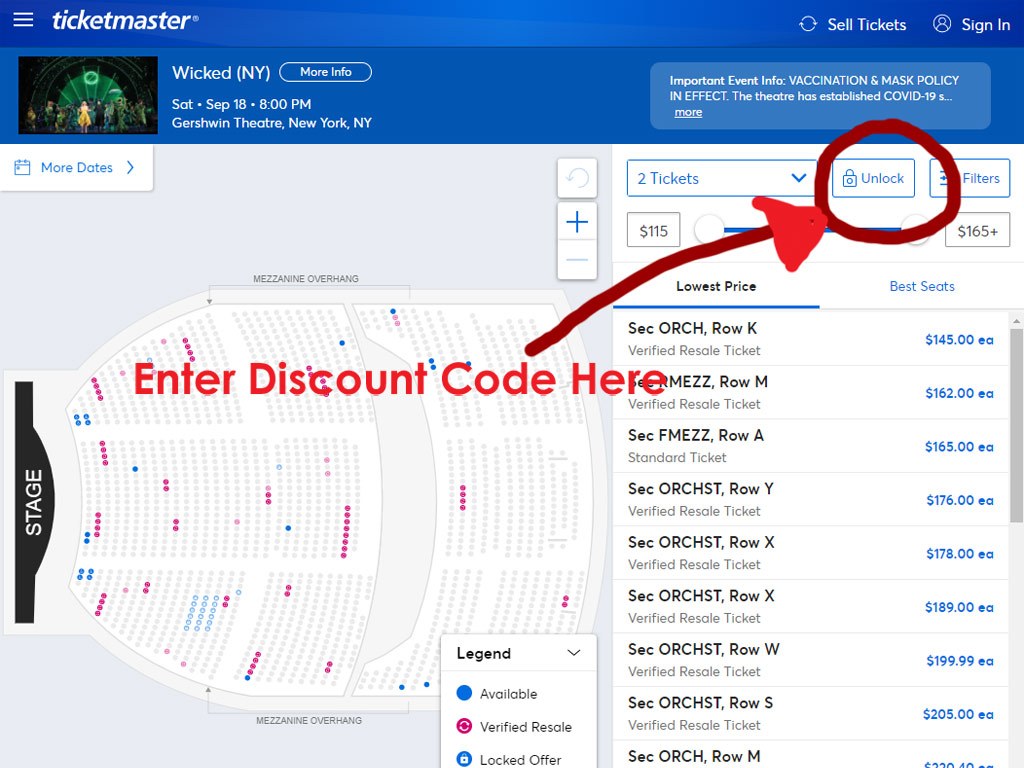
Old Style Ticketmaster Discount Code Page
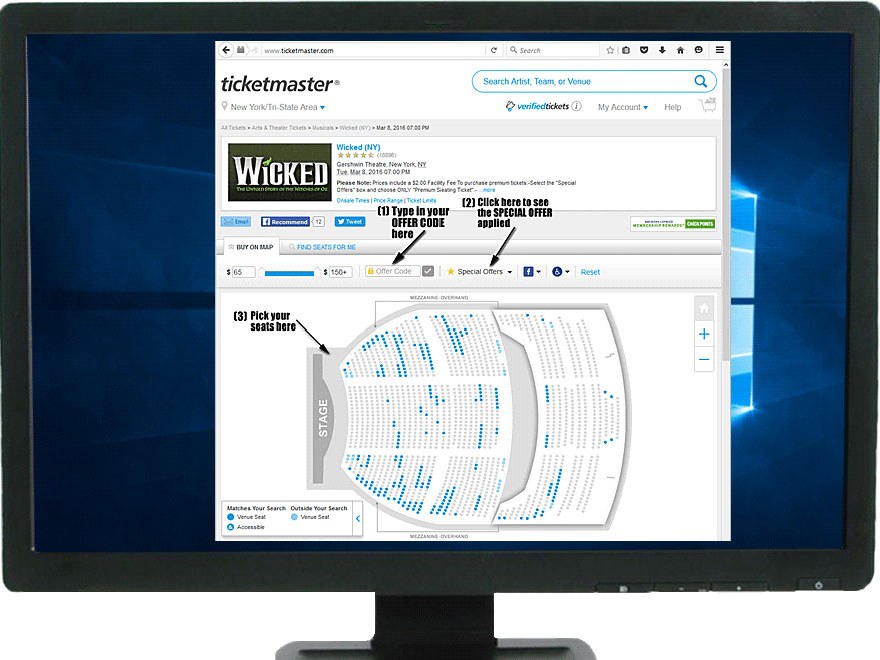

Using Ticketmaster Discount Codes on a Desktop or Laptop Computer. Apple Mac or Windows PC
Buying discount tickets, using a discount code, on a regular desktop (or a notebook computer or iMac) is the most common and the easiest method to navigate the Ticketmaster website ticket purchase process. There are a few things to consider - See the screen shots and instructions below for the specifics.
- Use your browser of choice to visit the Ticketmaster.com website and select the Broadway show for the date and time performance that you are interested in. Select the interactive seat map.
- If you have a discount or offer code for that show, enter the Ticketmaster offer code in the box marked "offer code" and hit enter - see the screen shot below. The offer code should work and be listed on the next button over, which is "special offers." If the code fails, try another date/time. If that fails, please go back to the supplier of the discount code and let them know that the code is not working. After entering the code, please proceed to the "Interactive Seat Finder."
- Choose the seat by hovering the mouse over the blue seat, a pop-up will appear and indicate the pricing and location of the seat. Click the button to purchase seats. Dark blue colored seats indicate that the offer is valid, light blue seats indicate that these seats are full-price only. The interactive seat-finder (or seat map) is not available on the iPad or iPhone because those devices do not support Adobe Flash, which is the rendering system Ticketmaster uses for the interactive seat map.
- When you are happy with your purchase, continue through the ticket sale process. Do not be confused with the voucher code box on the Ticketmaster checkout page, this is not for your offer discount code, be sure to enter that on the interactive seat map page as indicated above.
Seat Map Makes Choosing Seats Easier
The new web page comes complete with a seat map that is also known as the "interactive seat finder." The web page also has a discount code "Offer Code" box at the top of the purchase page, that allows the user to enter a discount code to get their seats discounted to match the discount offer that they would have already been supplied, through the various marketing mechanisms available.
Instructions On How To Use Ticketmaster Discount Code
Below are instructions and screen shots of the Ticketmaster web pages for various operating systems. We use a Broadway hit show as the example for the various computer devices and operating systems including desktops, tablets and phones. The tablet and phone environments have limitations that make it much more difficult to use to buy tickets on Ticketmaster, as some of the functionality has been cut down due to the limited browsers available on those devices.
Buying tickets on the iPhone and iPad is somewhat difficult because the screen is limited for a seat map. The best environment to buy tickets on Ticketmaster that have an approved discount code is on a desktop PC or an Apple Mac, where the full functionality of the ticket buying process already exists.