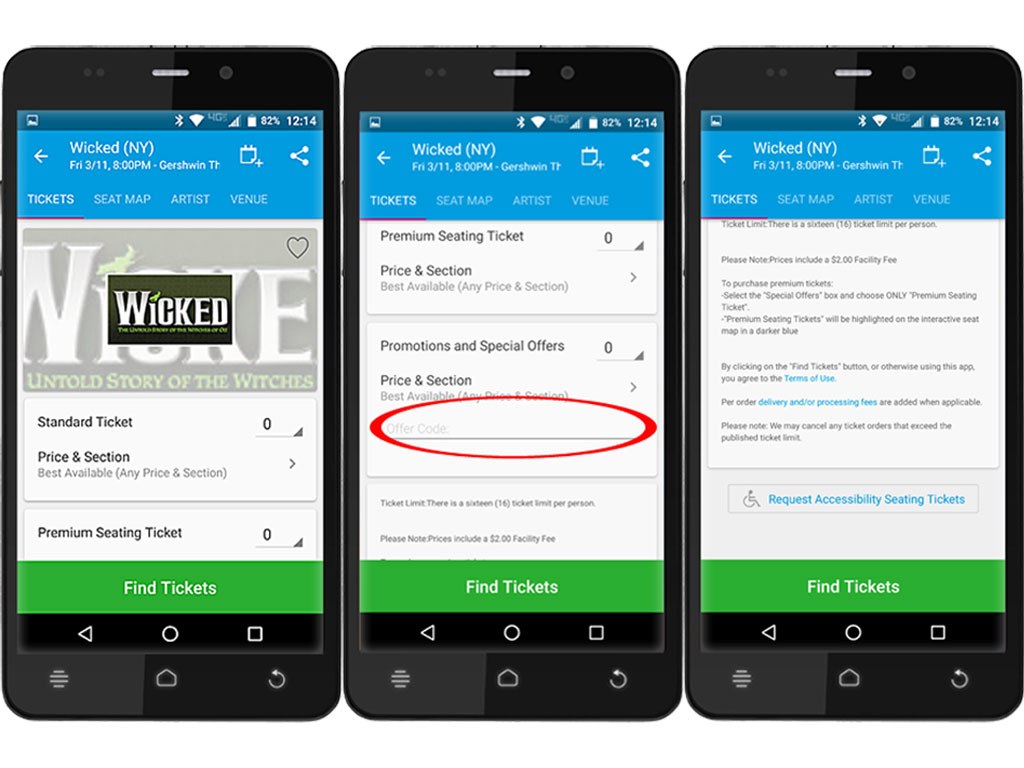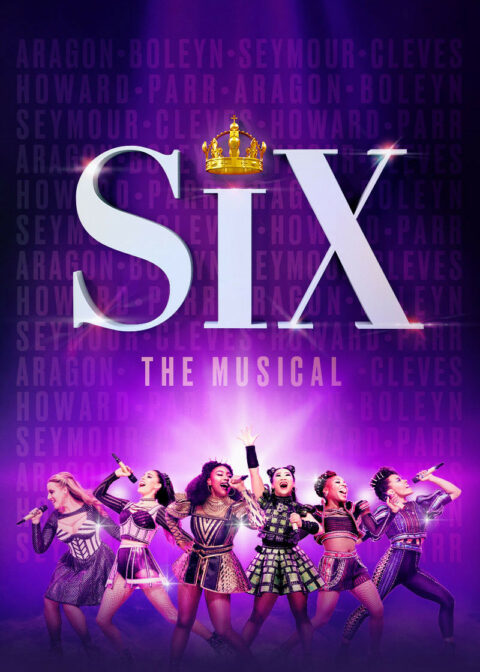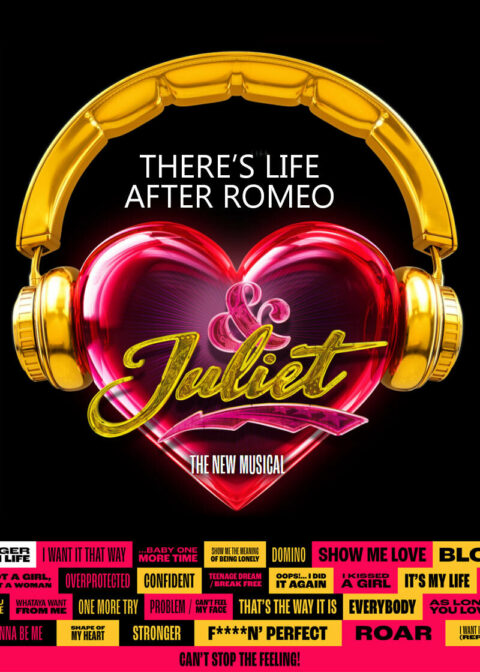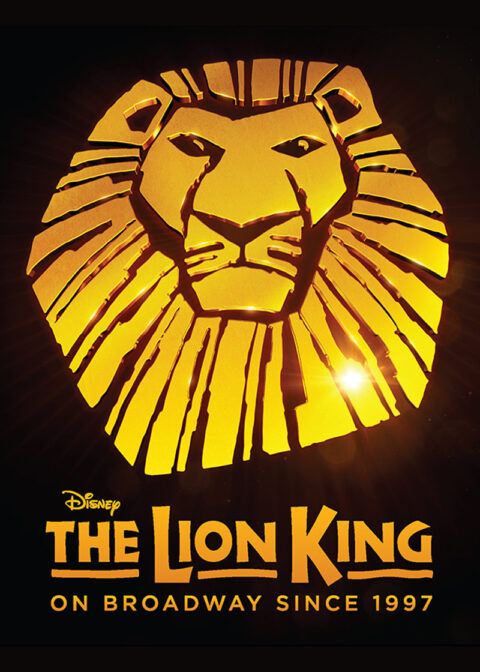How to use: Ticketmaster discount codes on an Android phone or tablet devise and how to use the Ticketmaster interactive seat finder map.
Ticketmaster often changes its process for purchasing Broadway tickets on its official website - this often depends on what environment and operating system the user has. Ticketmaster has now developed a somewhat unique experience for Android cell phone users, that can be somewhat tricky to navigate when compared to the alternatives. The Ticketmaster service (which is now owned by Live Nation) works best for ticket buyers when they use a desktop computer to buy their tickets from the website, as all functions are enabled and the biggest help to buying tickets, Adobe Flash, is fully supported. The problem that Ticketmaster faces is that people are often on-the-go and need to purchase tickets from their mobile device, specifically from an Android cell phone. This guide identifies what kind of experience that will be for the user and how much of a cut-down the experience they can tolerate when they are stuck with having to use an Android phone to buy their tickets, instead of a desktop computer, like a desktop Personal computer or an iMac, which is the recommended environment.
Below are some valuable instructions mixed with some Android screen shots that demonstrate the process for Ticketmaster web process for the Android cell phone. The example used is a popular Broadway show - we used this show to test for various Android phone environments that demonstrate that this environment has a few limitations that result in a surprisingly difficult process to get your preferred tickets from Ticketmaster, as much of the ticket-purchase user functions have been removed.

Android Users Can Use The Google Chrome App or The Ticketmaster App
On the Android phone, the user can purchase tickets using the Chrome browser (which is already part of Android system) or they can install and use the Ticketmaster app that is available from the "Google Play Store" Neither system is particularly good to use for Ticketmaster, as the Chrome browser provides a cut-down version of the website and the app is just another kind of view. Both lack the features that a desktop computer, like a PC or even an iMac has and ultimately buying tickets using the Android phone is ultimately a less-than-stellar experience, where the user cannot choose the exact seats that you want and are only given some very basic options. The Ticketmaster app does have some extra screens, but they do not provide any extra functionality or value in the ticket-purchasing process. As stated above, the ideal environment for buying Broadway tickets from Ticketmaster is to use a desktop Personal computer or an iMac, as these environments are able to use Adobe Flash that provide the user the ability to choose the exact location of their seat, something that is becoming a pre-requisite for consumers and makes the process on the Android somewhat disappointing.

Using a Ticketmaster Discount Code on an Android Phone or Tablet Devise With The Google Chrome Browser App
There are many things that should be considered about the process with Android and Google Chrome - Attached are the Android screen-shots with some instructions that are listed below that describe the underlying specifics.
- Use the Chrome browser on your Android phone and visit the official Ticketmaster.com web page. Determine and indicate which Broadway show and for what performance dates that you need.
- Enter the correct offer code on the Ticketmaster site in the field box marked "password" and tap on "find tickets" - see the Android - Chrome screen shot listed below complete with the red circle indicating the location to enter the provided offer code. If the provided code fails, please attempt to use another date and/or time of the performance, because you may have hit a blackout date/time, when the code may not work. If the new code continues to fail, return to the original source for the discount code and inform them that the provided discount code is no longer working. After processing the discount code, Ticketmaster will give you the best seat that it has available. At this point, you do not have much choice other than to buy the tickets or cancel the transaction. The Google Chrome session on the Android phone, does not have the advantages of Google Chrome on a desktop PC.
- Upon your satisfaction with the tickets selected, you can continue with the somewhat convoluted Ticketmaster ticket purchase process. Please do not consider entering the discount code in the voucher code field box that appears on the final checkout page on Ticketmaster, as this box is not provided for the offer code that gets a discount, that value should entered earlier in the process, when you indicate the quantity of tickets, as shown above.
- When you visit the official Ticketmaster internet website from the Android phone, it encourages the user to install the Ticketmaster app - but no additional features are available with the app, so it is not recommended.
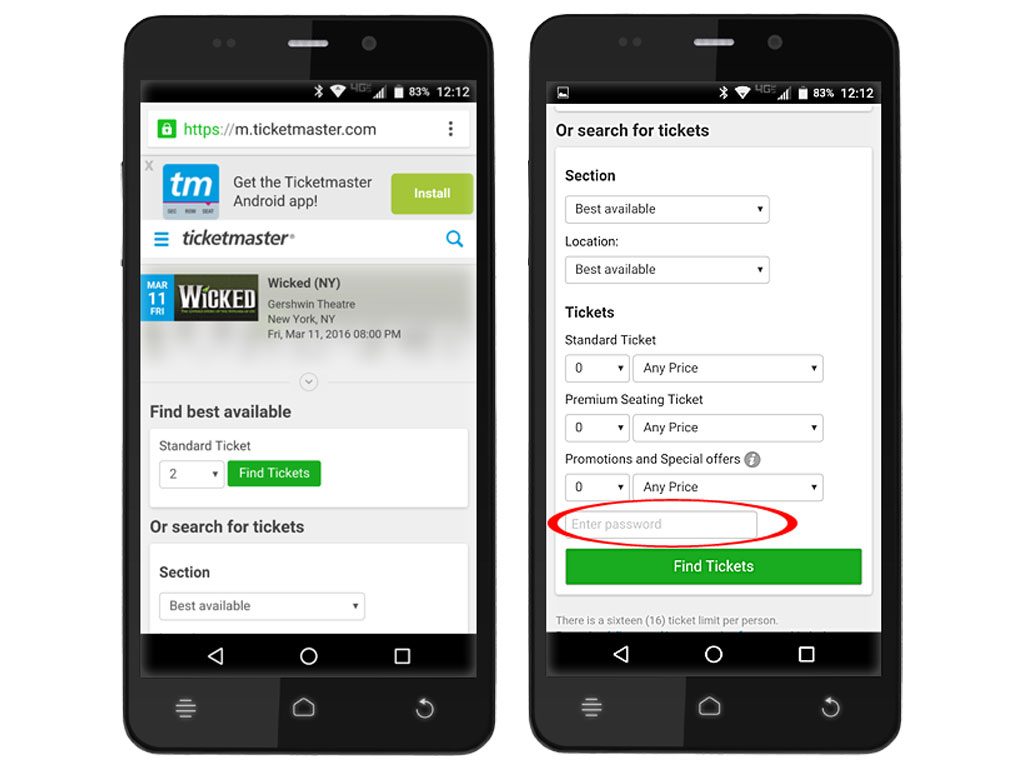

Using a Ticketmaster Discount Code on an Android Phone or Tablet Devise With The Ticketmaster
App
To buy a ticket using the Ticketmaster app, please follow the instructions below:
- Download and start the Ticketmaster app. Select the Broadway show and the date and time performance of interest.
- Select the type and quantity of tickets required
- If you are using a discount code, deselect all the standard values that the Ticketmaster app sets in all the other quantity fields
- Go to the section "promotions and special offers" and enter the number of tickets required. Enter show offer code in the box marked "offer code"
- Tap the green "find tickets" button - see the screen shot below.
- When the tickets selected are appropriate, please continue through the remainder of the Ticketmaster ticket sale process. Do not confuse the box designated for a "voucher-code" on the Ticketmaster checkout page with the box for the discount code. Enter that code on the precious pages where offer code is requested, as indicated in the notes above.